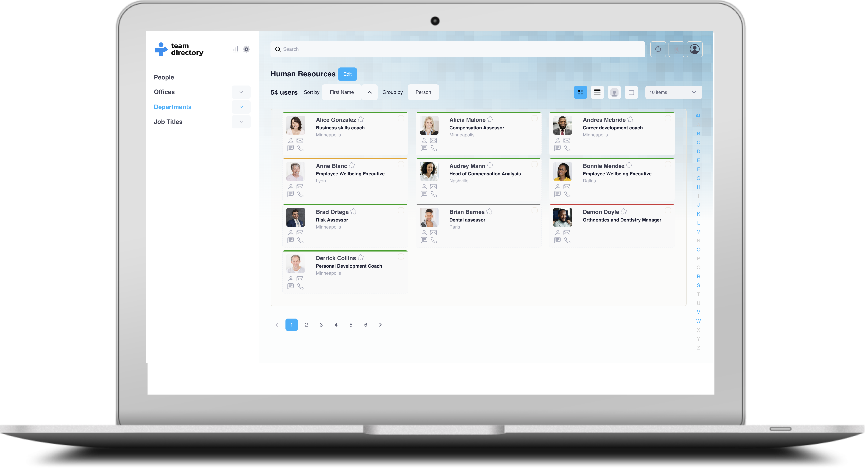Data Integrity - Reviewing Changes
Workflow to control directory updates
The Review process in the Directory Integrity feature allows administrators to review modifications requested by users or made during the Fix process. This step is crucial for ensuring that changes are accurate before they are applied to the directory.
Reviewing Requested Changes
When a user (non-admin) submits a request to change their profile data, or when changes are made during the Fix process, these modifications appear in the Review page. Administrators can see:
- User: The person who requested or is affected by the change.
- Field: The specific field (e.g., Job Title, Office Location) that the user wants to modify.
- Current Value: The existing value in Microsoft Entra (formerly Azure Active Directory).
- Requested Change: The value the user wants to change it to.
- Author: The person who requested the change or who made the modification during the Fix process.
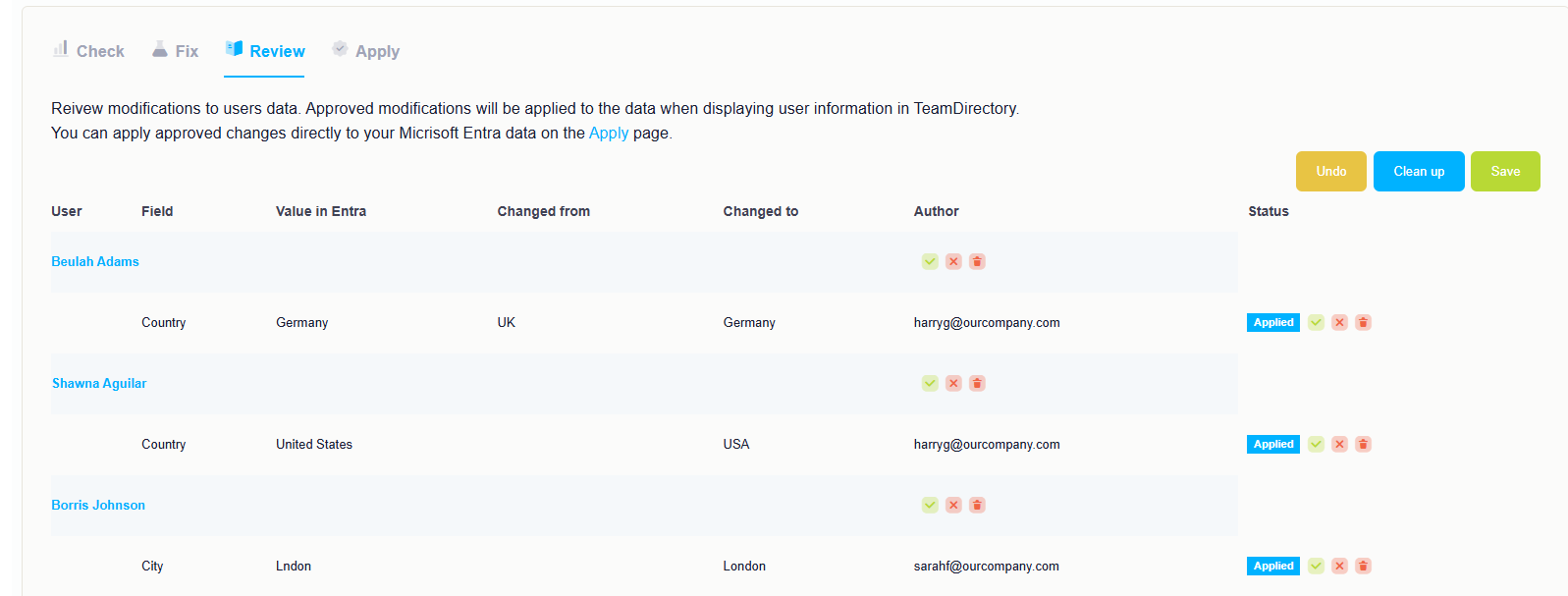
Approving or Rejecting the Changes
The administrators then has the option to:
- Approve a change by clicking the checkmark.
- Reject a change by clicking the "X".
- Delete a proposed change using the trash icon.
Administrators also have the option to Approve All changes in bulk by clicking the Approve All button, ensuring that modifications are quickly approved if they are all correct.
Once changes are reviewed, administrators can proceed to the Apply step to write the changes back to Microsoft Entra ID.

Profile Changes for Non-admins
If enabled, users can modify their own profile data directly within TeamDirectory on their Profile Page. For example, a user may wish to update their job title or office location. When a non-admin user submits a change request:
- The change is added to the change list for review by an administrator.
- The Review page will show the current value from Entra ID and the requested value.
- The admin can choose to approve or reject the modification, ensuring that all changes are reviewed for accuracy.
This system ensures that users can keep their information up-to-date while maintaining administrative oversight for critical directory data.